Update and rollback #
Application update #
In the apidq folder with docker-compose.yml file execute commands
docker-compose pull
docker-compose up -d
Database update #
The exact versions of the required dictionaries are indicated in the block Requirements for versions of dictionaries on the page
changelog
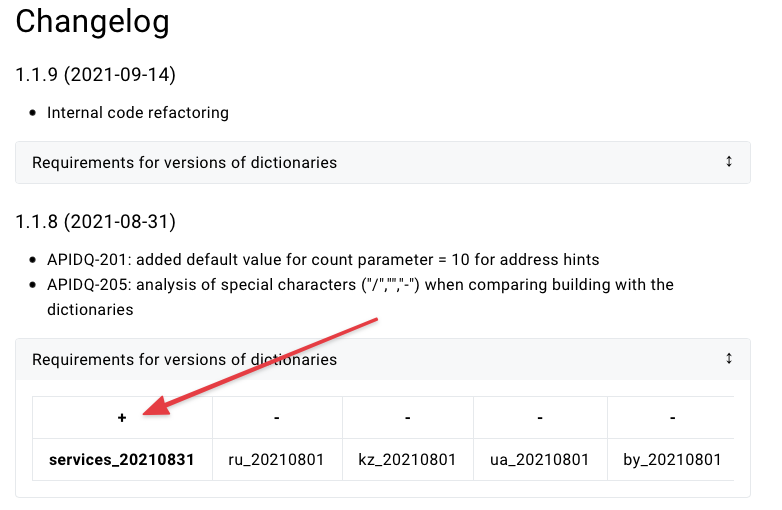
If a dictionary is highlighted in bold text and a plus sign is indicated above it, it means that the dictionary has been updated for this version, otherwise updating the dictionary is not required.
For each updated dictionary, you need drop old dictionary SCHEMA and restore new dictionary SCHEMA from dump (example for service and ru)
psql -U user_apidq -h 127.0.0.1 -d db_apidq -c "DROP SCHEMA services CASCADE;"
pg_restore --no-owner --no-acl -Fc -U user_apidq -h 127.0.0.1 -d db_apidq services_20210831.dump
psql -U user_apidq -h 127.0.0.1 -d db_apidq -c "DROP SCHEMA ru CASCADE;"
pg_restore --no-owner --no-acl -Fc -U user_apidq -h 127.0.0.1 -d db_apidq ru_20210831.dump
After restoring the address dictionary, we recommend prewarming the main tables (example for ru)
sudo su postgres
psql db_apidq -c "CREATE EXTENSION IF NOT EXISTS pg_prewarm;"
psql db_apidq -c "SELECT pg_prewarm('ru.houses');"
psql db_apidq -c "SELECT pg_prewarm('ru.addresses');"
psql db_apidq -c "SELECT pg_prewarm('ru.address_fts');"
exit
Application rollback #
In the apidq folder edit docker-compose.yaml and replace latest to specific version (example 1.1.9) for docker images
version: "3.0"
services:
gateway:
image: "gitlab.apiship.ru:5050/apidq/apidq/apidq-service-gateway:1.1.9"
ports:
- "8080:8080"
volumes:
- ./gateway-config.toml:/dist/config.toml
address:
image: "gitlab.apiship.ru:5050/apidq/apidq/apidq-service-address:1.1.9"
volumes:
- ./address-config.toml:/dist/config.toml
and run commands
docker-compose pull
docker-compose up -d
Database rollback #
The exact versions of the required dictionaries are indicated in the block Requirements for versions of dictionaries on the page
changelog
Download the dictionaries that you need and for each of them run the command (example for service and ru)
psql -U user_apidq -h 127.0.0.1 -d db_apidq -c "DROP SCHEMA services CASCADE;"
pg_restore --no-owner --no-acl -Fc -U user_apidq -h 127.0.0.1 -d db_apidq services_20210831.dump
psql -U user_apidq -h 127.0.0.1 -d db_apidq -c "DROP SCHEMA ru CASCADE;"
pg_restore --no-owner --no-acl -Fc -U user_apidq -h 127.0.0.1 -d db_apidq ru_20210831.dump